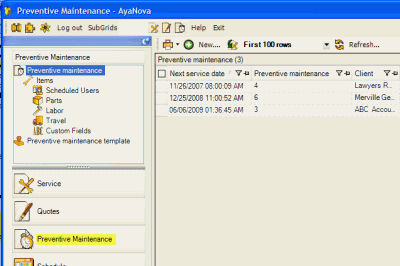
The Preventive Maintenance grid displays information about preventive maintenance orders as a whole – such as the client, pm number, and project assigned to, overall summary, overall category, next service date, stop generating date, generate span and threshold span.
The Preventive Maintenance grid is useful for quickly viewing which preventive maintenance orders have been made for which clients, as well as when the Next Service Date for a preventive maintenance order is, or viewing of other fields from the preventive maintenance header.
The Preventive Maintenance grid is also used so you can View / Create / Update or Delete a PM order by selecting the PM number from this grid.
And you can also manually generate a service workorder from the selected PM from this grid
See also for more details:
Setting what columns display in a grid
Accessing data displayed in grids
Adding, editing and deleting data for display in a grid
How do I manually generate a service workorder from a preventive maintenance order?
Security Group internal object: Object.WorkorderPreventiveMaintenance |
Forbidden: User of that security group can not see the Preventive Maintenance navigation pane grids at all |