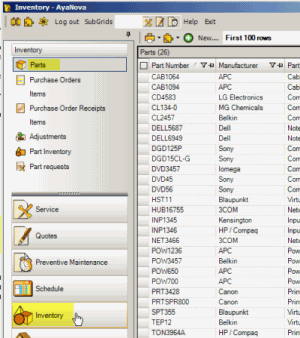
View of the Part grid in the Inventory navigation pane.
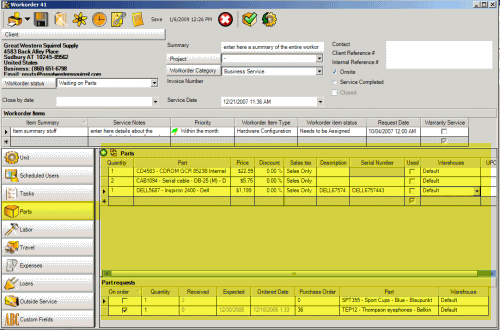
View of the work order entry screen Parts subsection where parts are selected.
A "Part" is a description of an item that you want to type in once, so that you can easily select it within a workorder or a quote or a preventive maintenance.
NOTE: A Part is not the quantity in stock or on order. Part is information about the part in general - its number, name, vendor, price, cost etc.
With AyaNova, there is a choice whether to use full inventory of parts or whether to only maintain a list of parts for selection in the areas above by setting the Use Inventory setting in Global Settings. The trial version has this enabled by default.
Actual inventory (quantity on hand, etc) and status about parts are entered via:
•Part Adjustment (enter your starting inventory, or adjust inventory)
•Part request in a service workorder
•Purchase Order
•Purchase Order Receipt
NOTE: The information on a Part must be entered first before you can enter inventory information such as quantity and location, or create purchase orders, receive or make inventory adjustments.
NOTE: It is recommended to not import or enter parts unless you actually will use the part. The parts list is loaded whenever a workorder is opened, so if you have for example 30,000 parts do note that large number will affect how long it will take to view a workorder entry screen
See also: