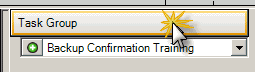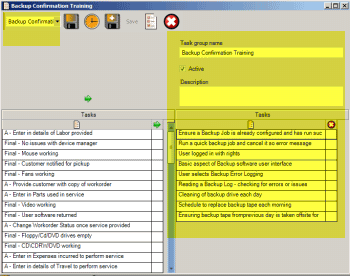How to edit an existing Task Group:
Within the Tasks sub-screen in a service workorder, select the Task Group from the drop down selection list, and then click on the Task Group jump button to open that Task Group entry screen.
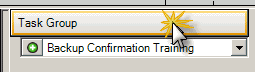
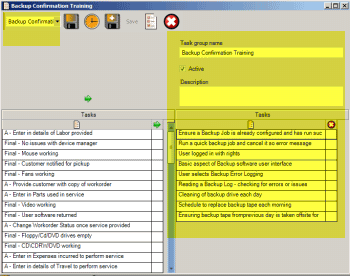
|
<< Click to Display Table of Contents >> Navigation: Feature Details > Service Workorders > Service Workorder entry screen > Service Workorder Items SubItems > Tasks > How to edit an existing Task Group |
How to edit an existing Task Group:
Within the Tasks sub-screen in a service workorder, select the Task Group from the drop down selection list, and then click on the Task Group jump button to open that Task Group entry screen.