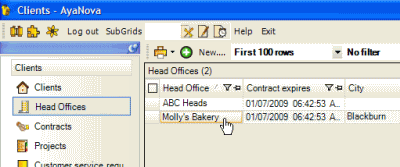
From the Head Offices grid you can:
•Create a new Head Office via the ![]() New... menu option
New... menu option
•Open up a Head Office entry screen of a head office. Click on the head office listed in the Head Office column.
•Open up other entry screens such as a Contract, and the Client Groups subgrid by clicking on the field under the columns to open up the corresponding entry screen
•Send an external email to a head office by selecting the email address under the Email Address column to open up your default email program.
•Open the web site of the head office by clicking on the website address to automatically open up your web browser to that URL
Do note that all users regardless of the region they are specified to will continue to see all head offices listed in the Head Office grid because commonly it is the client that is regionalized, whereas the Head Office is available to all.
See Also: Regions
Security Group internal object: Object.HeadOffice |
Forbidden: User of that security group can not access the Head Offices grid and entry screen Read/Write/Delete: User can access the Head Offices grid, view, create and edit and delete |